Global availability
Global payment management, we give merchants the ability to accept payments globally with stripe Build online revenue without payment management headaches, no matter where your clients are..

Your customers will be able to easily pay now.
 Payske
team has come up with a new and unique innovations make Pay via QR Code as flexible quick and more effectively. Enjoyable as possible!
Payske
team has come up with a new and unique innovations make Pay via QR Code as flexible quick and more effectively. Enjoyable as possible!
These innovations have come from research and delving into the problems that many businesses face when dealing with online payments.
We are certain that this new and unique innovations that we offer will contribute to the success of online shopping very significantly, and streamline online payments between merchants and their customers, to make the online payment an easy task.
 Pay via QR Code
Plus +
We added three new innovations in Payment QR Code.
Pay via QR Code
Plus +
We added three new innovations in Payment QR Code.
Flexible QR Code Plus +
Multi QR Code Plus + Single and Multi
Dynamic QR Code Plus +
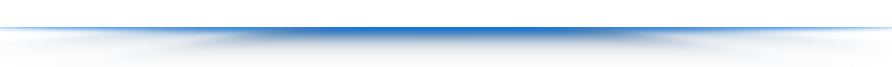
 Flexible QR Code
Plus
+
New Feature
Flexible QR Code
Plus
+
New Feature
Flexible payment QR Code
Making the payment QR Code more effective and flexible to meet the changing requirements of customers simply and without spending any effort or time. Investing time, increasing profits, achieving revenues, and growing activity and customer base.
Problems you face
The difference in the products requested in each order causes the number of payment QR Codes to be unbearably large and very confusing and difficult to deal with over time, and most of them are only used once. Despite the large number of QR Codes, they do not meet the needs of customers, which change every time customers shop according to different needs. In order to meet the needs of different customers, the customer must contact you to create a new payment QR Code and send it to him, and this requires your time, effort, and speed of response.
A continuous presence throughout the day is beyond your capacity and may lead to a halt or cause collapse, loss of customers and a major loss. Or you must create QR Codes to cover all possible possibilities, which may reach a very large number depending on the number of products you offer.
The methods steps: Payske
 Add products to the payment QR Code:
Add products to the payment QR Code:
The QR Code payment is scanned first.
Then choose “Add Product QR Code +” and scan the product QR Code to add it to the shopping cart.
Then the customer scans all the ordered products in the same way.
The customer continues adding the rest of the products to the cart by scanning the product QR Code in the same way,
Finally, the customer make a single payment.
 Multi QR Code
Plus
+
Single and Multi
New Feature
Multi QR Code
Plus
+
Single and Multi
New Feature
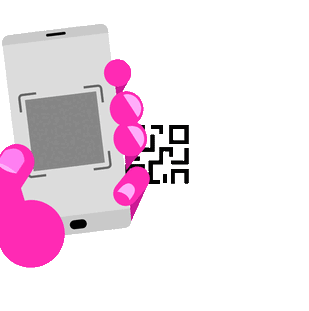 Multi QR Codes payment: single payment for multi QR Codes payment
Multi QR Codes payment: single payment for multi QR Codes payment
Collect the Multi-QR Codes into one QR Code payment or add all the QR Codes to one cart and make a single payment.
Problems you face
multi payments for one order: If the customer needs to purchase several products distributed in payment QR Codes, the customer is required to make several payment operations for each QR Code separately at close times, and this causes the risk of suspicion of fraud or duplication, as subsequent payment operations will be rejected and fail due to the restrictions imposed by the payment networks. Fraud and duplication detection and prevention systems. Therefore, as a result, you lose more profits and customers.
The root of this problem is that all the ordered products are paid in several different orders even though they follow only one order. This is illogical, leads to illogical results, is difficult to track, and complicates the management of orders, which causes delivery problems and raises shipping costs due to repeated delivery. For the same customer, because each order may be processed independently and with separate fees, which increases the risk of unintended returns and disputes.
The methods steps: Payske
1- Scan a QR code & Back

2- Scan a QR code & Back

3- Scan a QR code & Back

Pay for multiple QR Codes in one payment
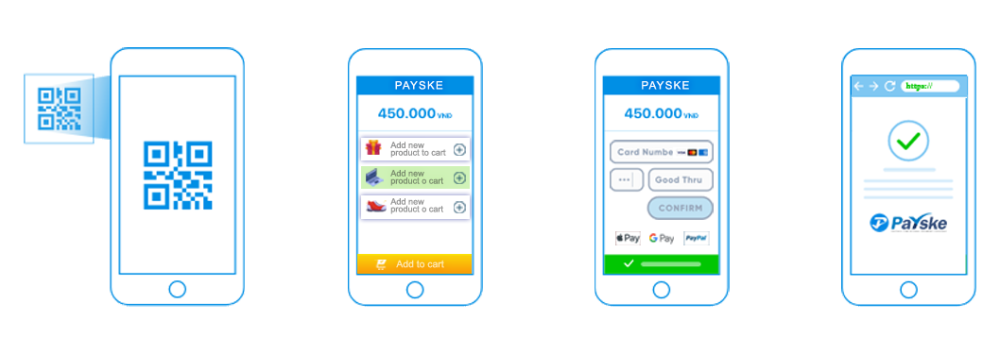
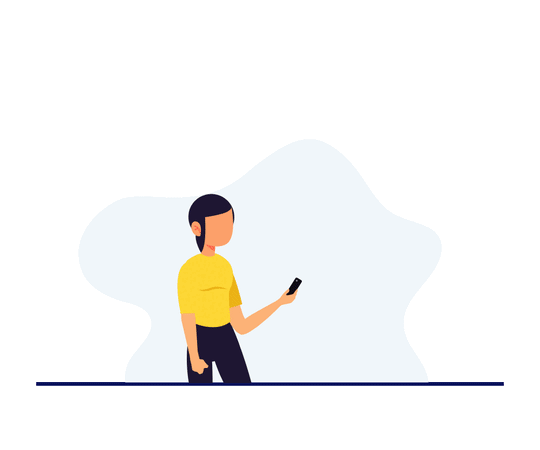 Pay for multiple QR Codes in one payment:
Pay for multiple QR Codes in one payment:
The first payment QR code is scanned.
Then choose “Add payment QR code+” and scan the second payment QR code to add it to the shopping cart.
The customer continues to add the rest of the payment QR codes to the cart in the same way.
Finally, the customer make a single payment.
Merge all QR codes into one QR code of payment: customer-specific
The first payment QR code is scanned.
Then choose “Add payment QR code+” and scan the second payment QR code to add it to the shopping cart
The customer continues to add the rest of the payment QR codes to the cart in the same way
Then the customer himself or the person on his behalf to do the shopping only chooses “merge all into a payment QR code+” or “create a payment QR code” to create a payment QR code for the shopping cart.
Finally the customer himself or the person authorized to pay scans the QR code from his phone or the phone designated for payment to complete the purchase process and make the payment process.
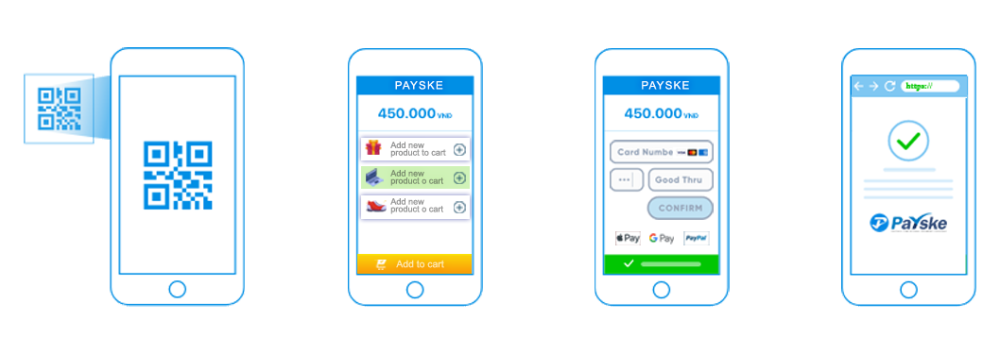 Merging all QR codes into one QR code of payment: for points of sale - cashier:
Merging all QR codes into one QR code of payment: for points of sale - cashier:
The cashier adds all the requested products.
Then, the cashier selects “Create a payment QR code+” to create a payment QR code for the shopping cart
Finally, the customer scans the QR code from his phone, completes the purchase process, and makes the payment process
Merging all QR codes into one QR code of payment: for the merchant - the dashboard:
The merchant adds all the required products.
Then the merchant chooses “Create payment QR code+” to create one QR code of payment
Then the merchant prints the QR code or shares it with the buyer
Finally, the customer scans the QR code from his phone, completes the purchase process, and makes the payment process
 Dynamic QR Code
Plus
+
New Feature
Dynamic QR Code
Plus
+
New Feature
Dynamic QR Codes payment
Get rid of the waiting list and save time and effort by sending the customer a dynamic and flexible payment QR Code and a way to add products to a dynamic QR Code that he uses wherever he wants, however he wants and whenever he wants - he click "+ scan new QR Code" of the product QR Code for add it to the cart of the payment QR Code, and continues adding The rest of the products are in the same way.
Problems you face
Lack of a payment QR Code for the products to be purchased. In this case, the customer must send the request to the seller and wait for a response every time the customer orders different products. The problem appears when you are not at work or busy fulfilling many orders and the waiting list is long.
The method steps: Payske
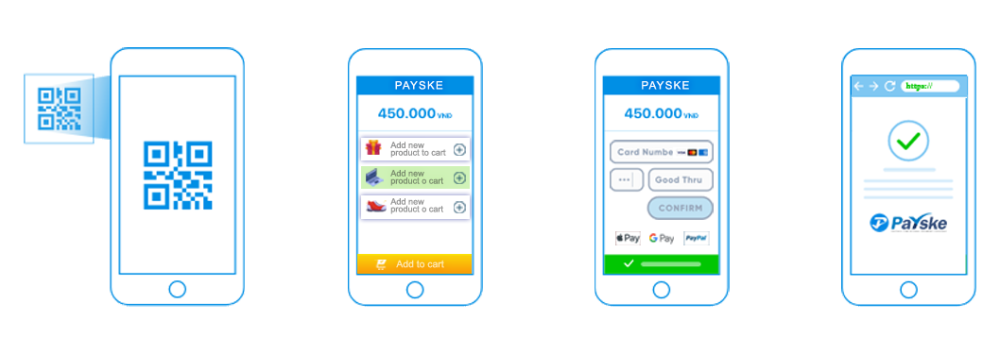 The payment Dynamic QRCode:
The payment Dynamic QRCode:
The dynamic QR Code of payment is scanned first.
Then choose “Add Product QR Code +” and scan the product QR Code to add it to the shopping cart.
Then the customer scans all the ordered products in the same way.
The customer continues adding the rest of the products to the cart by scanning the product QR Code in the same way,
Finally, the customer make a single payment.
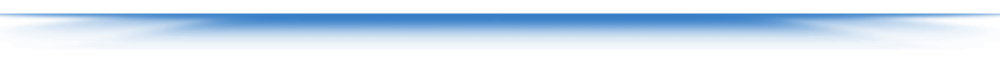
 Your customers will be able to easily pay now, just by scanning the qr codes with their phones. QR codes make
Pay with a QR code for a quick and touch-free checkout. Just scan and pay with your phone.
Your customers will be able to easily pay now, just by scanning the qr codes with their phones. QR codes make
Pay with a QR code for a quick and touch-free checkout. Just scan and pay with your phone.
QR code payment options are offered at more and more small businesses. Also called “scan to pay,” QR payment technology is easy to implement. Accepting a QR code payment can be as simple as printing a code that your customer can scan with their phone’s camera.
Most commonly QR code payments are made via the customer’s smartphone when they scan the code. Once scanned, they get taken to a payment page where they’ll have the option to enter their chosen payment details or use a mobile payment solution, like Apple or Google Pay, to complete the transaction.
Smartphones and their cameras have unlocked an entirely new way to make a payment — the QR code. QR code payments make use of information contained in the barcode-loooking image about the merchant and payment provider to complete a transaction. And, by 2025, as many as 30% of all smartphone users will use them to pay.
Generate a QR code
You can create a QR code for a payment link in the Dashboard.
Choose an existing link from the
Payment Links page, or create a new link and then click QR code. Copy or download a PNG image of the QR code.
The QR code doesn’t expire. If you deactivate the underlying payment link, the QR code redirects to an expiration page.
 Benefits of QR code payments
Benefits of QR code payments
QR codes make customers feel safer.
QR codes make it easy to start accepting touch-free payments.
QR codes payments are secure.
QR code payments can help increase customer loyalty.
QR codes are easy to create.
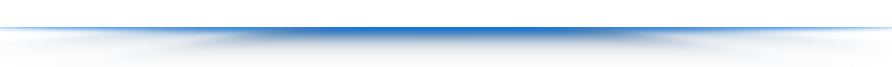
![]() What is a QR code?
What is a QR code?
A QR code, or quick response code, is a type of barcode used in the digital transaction space to facilitate the rapid and seamless exchange of information. In the context of payments, QR codes can represent transactional information in a machine-readable form, which, when a customer scans it with their smartphone or other device, initiates a payment process without requiring the customer to input data manually. The encoded information can represent details like the customer’s account credentials, the transaction amount, or other payment-specific information. This digital representation of transactional data helps streamline the payment process, reducing the time and effort required to complete a transaction—for businesses and customers.
Can I use a payment link as a QR code?
Yes, you can turn any payment link into a QR code directly within the Payske Dashboard.
How are QR codes used for payments?
QR codes have become a popular method for making payments because they’re easy to use and have the ability to digitize transaction information.
Merchants can create payment links to use with QR codes. Payment links give you a way to accept payments through any channel or device, allowing you to be responsive to your customers’ preferences. You can create a payment link within the Payske dashboard.
The customer just needs to scan the QR code to be taken to the payment page in order to complete the transaction.
How businesses can use QR codes
Businesses can use QR codes in a variety of ways to increase customer engagement, simplify transactions, and reduce strain on internal operations. Here are some examples:
Contactless payments
Businesses can use QR codes to enable contactless payments, enhancing the customer experience by offering a quick, easy, and safe way to pay. For example, a coffee shop could display a QR code at the counter, which customers could scan with their mobile banking or digital wallet, then input the amount they need to pay, and confirm the transaction. Similarly, an ecommerce website could include a QR code at the checkout page for customers to scan and complete their payment without needing to enter credit card details.
Product information
QR codes can provide a direct link to comprehensive product details beyond what is typically listed on the packaging. A furniture retailer, for instance, might use QR codes on price tags in-store. Customers could scan the code to access assembly instructions, read reviews, view the product in a 3D virtual room, or check the availability of different colors and styles.
Promotions and discounts
Businesses can use QR codes to offer exclusive promotions or discounts. A clothing retailer, for example, could place a QR code in their window display, which would allow passersby to scan the code and access a limited-time offer or an exclusive discount code, providing a strong incentive for immediate purchases.
Customer surveys and feedback
QR codes can streamline the process of collecting customer feedback. For example, a restaurant could print a QR code on their receipts, which customers could scan to quickly access a form on their smartphone and provide immediate feedback about their dining experience. The restaurant can use this feedback to identify areas for improvement.
Digital menus
Instead of using traditional paper menus, restaurants can use QR codes for digital menus. A restaurant could place a QR code on each table, which customers could scan to view the menu on their smartphone. The QR code would allow the restaurant to make real-time updates to the menu, as well as include detailed ingredient lists, and even customer reviews of each dish.
Event registration
Businesses that host events can simplify the registration or ticketing process using QR codes. An art gallery hosting a special exhibit, for instance, could use a QR code on posters advertising the event. People interested in attending could scan the code to register for the event or receive their digital ticket directly to their phone.
Social media engagement
Businesses can use QR codes to grow their social media following and increase customer engagement. A local boutique could include a QR code in their bags or receipts that links to their Instagram profile, which customers could scan to follow the boutique on Instagram and stay informed about new arrivals, sales, and events.
Track inventory
Businesses can use QR codes internally, to manage inventory. A manufacturing company, for example, could use QR codes on individual parts or products. Staff could scan the codes at each step of the manufacturing or shipping process, allowing for real-time tracking and inventory updates.
Each of these examples showcases how QR codes can serve multiple purposes across different aspects of a business, from improving customer engagement and transaction efficiency to streamlining internal operations. Their versatility and ease of use make them a powerful tool in today’s digital business landscape.
Scale your business globally with Payske platform.